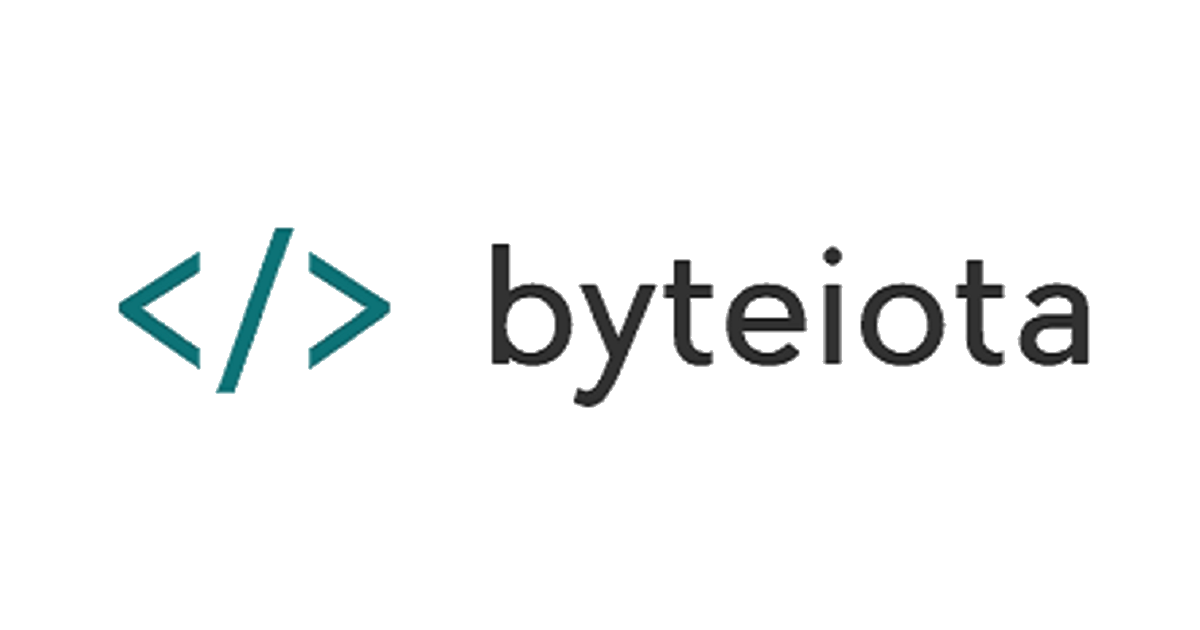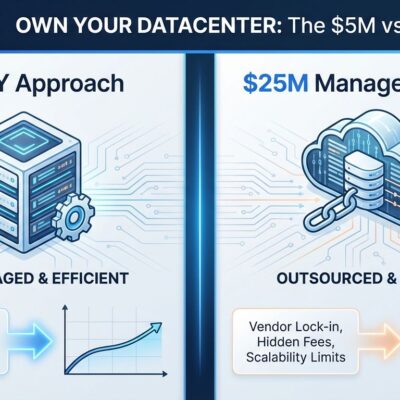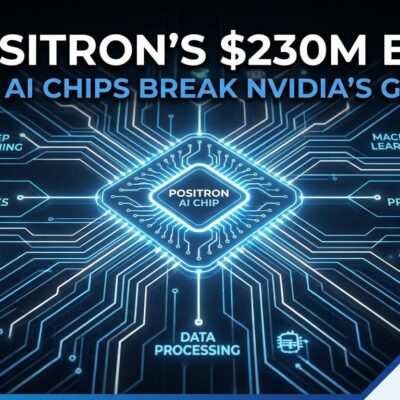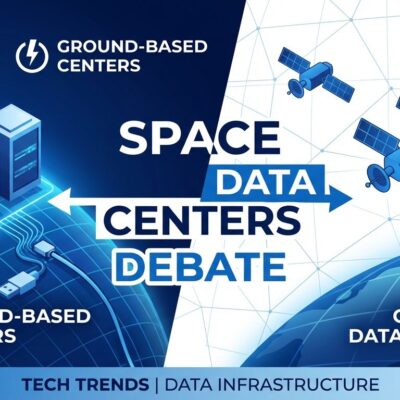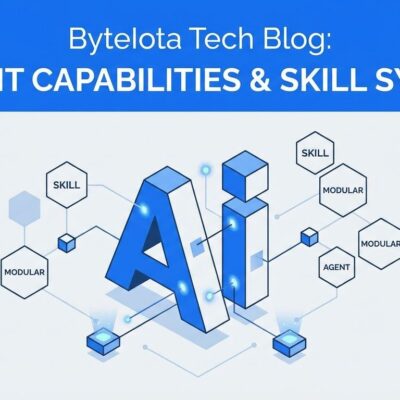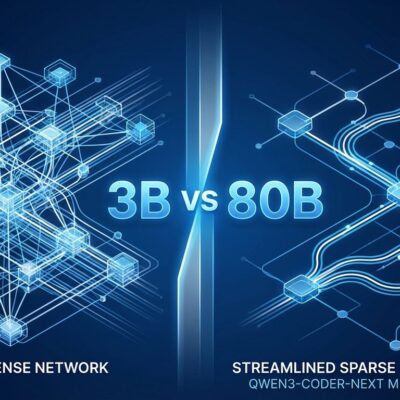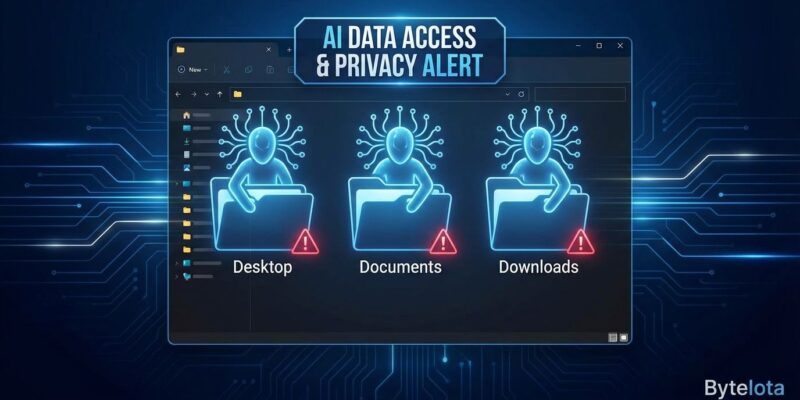
Microsoft announced Agent Workspace at Ignite 2025 on November 18, 2025—just four days ago—giving Windows 11 background AI agents read and write access to your personal folders. Desktop, Documents, Downloads, Videos, Pictures, Music—all accessible to AI agents running continuously in the background. Microsoft calls it innovation. Privacy experts call it surveillance. This isn’t AI convenience. It’s privacy invasion masquerading as productivity.
This Isn’t Innovation, It’s Surveillance Infrastructure
Agent Workspace creates a separate Windows session where AI agents get their own user account, runtime environment, and full read/write access to six personal folders. Microsoft frames this as a “contained, policy-controlled, and auditable environment where agents can operate like people,” but the reality is less reassuring. Unlike Windows Sandbox—which uses hardware virtualization with a completely separate kernel—Agent Workspace shares your main system kernel and gives agents persistent access to all installed applications.
The technical details matter. These AI agents run continuously in the background, consuming CPU and RAM resources even when idle. Microsoft warns of “potential performance issues,” which is corporate speak for “this will slow down your machine.” More concerning is what Tom’s Hardware accurately described as agents that “pilfer through your files.”
This is surveillance infrastructure, not productivity tooling. Microsoft is using the AI hype cycle to build OS-level monitoring capabilities that would have sparked outrage five years ago. The “contained environment” language hides a fundamental truth: your personal files are now accessible to background processes you didn’t explicitly authorize for each action.
The “Opt-In” Lie: Microsoft’s Proven Pattern
Agent Workspace is currently “experimental and disabled by default” in Windows 11 Insider Build 26220.7262. Don’t be reassured. Microsoft has a documented pattern: experimental opt-in features become enabled by default within 12-18 months. Cortana started as an opt-in “digital assistant” and became deeply integrated into Windows 10. Telemetry launched as “diagnostic data” with privacy controls and now collects browsing history, typed inputs, handwriting, spoken commands, and app usage patterns with minimal user control.
The most damning evidence is Windows Recall. Launched in May 2025 as a “productivity feature” that would screenshot everything you do, Recall promised to filter sensitive information. Independent testing in August 2025 revealed spectacular failures: Recall captured passwords on poorly labeled forms, credit card numbers, bank account balances, and Social Security numbers it was supposed to block. The Register called the collected data “a potential treasure trove for thieves.” Six months after the disaster, Microsoft began a “gradual rollout” to Insiders on November 22, 2025.
For average home users, Windows privacy is stark: “Accept an opaque baseline of required data transmission, or seek complex technical workarounds that may compromise system stability.” Windows 10 and 11 are “essentially equivalent in what they collect and how much control they grant non-enterprise users.” Telemetry is “baked in, turned on by default, and designed to run constantly in the background.”
“Opt-in” is theater. Agent Workspace will graduate from experimental to opt-in to default-enabled. Microsoft’s track record proves they prioritize AI adoption over user privacy.
The Security Nightmare Microsoft Acknowledges
Microsoft admits Agent Workspace introduces “novel security risks,” specifically Cross-Prompt Injection Attacks (XPIA). In XPIA attacks, malicious content embedded in documents or websites can override agent instructions to exfiltrate data or install malware. Security researchers warn that “detecting an XPIA attack in real-time is technically impossible for most people, as the malicious prompt is often invisible to the human eye but perfectly legible to the AI.”
Microsoft requires users to be administrators to enable Agent Workspace specifically because the XPIA risk is confirmed and real. The company acknowledges that “new and unexpected risks are possible.” Security experts describe XPIA as creating “a new infostealer vector that evades many conventional detection strategies.”
The security community’s assessment is blunt: agentic features are being pushed to market before the fundamental vulnerabilities of Large Language Models have been solved. Microsoft is shipping surveillance infrastructure with known, unfixable security holes because AI adoption trumps user safety.
AI Doesn’t Require Surveillance
Microsoft wants users to believe AI productivity requires OS-level file access. That’s false. Local-first AI tools like Ollama, GPT4All, Jan AI, and LM Studio run models offline with full user control and no data transmission. These tools provide sandboxed environments for AI operations—similar to how WebAssembly with Pyodide allows secure Python execution in the browser with complete isolation.
Agent Workspace’s productivity claims—file organization, scheduling, automation—can all be accomplished without giving background agents read/write access to personal folders. The question isn’t “AI or no AI.” It’s “surveillance AI or privacy-preserving AI.” Microsoft chose surveillance.
Related: Google Killed Privacy Sandbox: Third-Party Cookies Live On
Privacy-respecting alternatives exist. Developers and tech professionals immediately pushed back on Agent Workspace, with Microsoft’s own Windows lead admitting “we have work to do” after the backlash. IT Pro’s editorial captured the frustration: “Microsoft is hell-bent on making Windows an ‘agentic OS’—forgive me if I don’t want inescapable AI features shoehorned into every part of the operating system.” Security analysts recommended: “Until independent audits, enterprise admin tooling, and detailed retention policies are broadly available, the prudent stance for privacy-minded users and organizations is cautious experimentation rather than blanket enablement.”
Key Takeaways
- Agent Workspace gives background AI agents read/write access to six personal folders (Desktop, Documents, Downloads, Videos, Pictures, Music) with continuous system access—surveillance infrastructure, not productivity tooling
- Microsoft’s pattern is clear: experimental opt-in features become defaults within 12-18 months (Cortana, telemetry, Recall all followed this trajectory)
- Cross-Prompt Injection Attacks (XPIA) are confirmed risks that Microsoft acknowledges—malicious content can hijack agents to exfiltrate data or install malware, and attacks are “technically impossible” to detect in real-time
- AI productivity doesn’t require OS-level surveillance—local-first AI tools (Ollama, GPT4All, Jan AI) and sandboxed environments provide the same capabilities without privacy invasion
- Stay in stable Windows builds to avoid experimental features, use local-first AI alternatives, and don’t trust Microsoft’s “opt-in” framing given their documented privacy erosion pattern
The backlash is warranted. Microsoft is alienating developers and tech professionals who understand the privacy implications. When even Microsoft’s Windows lead admits they have “work to do” after community pushback, the feature has crossed a line. This isn’t about rejecting AI—it’s about rejecting surveillance masquerading as convenience.