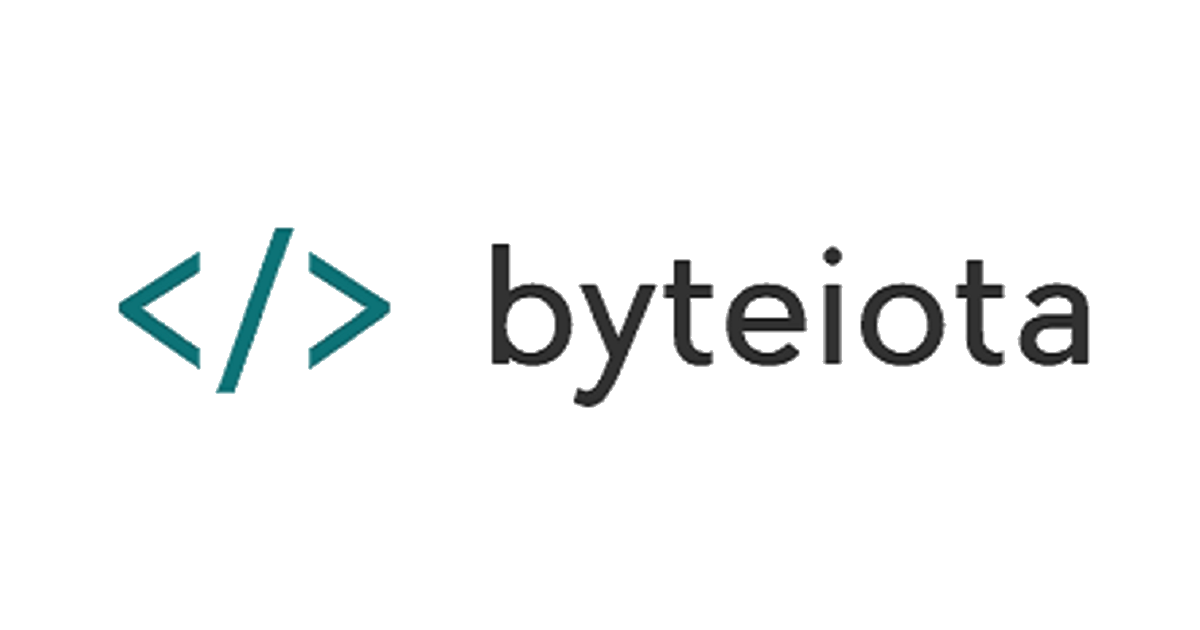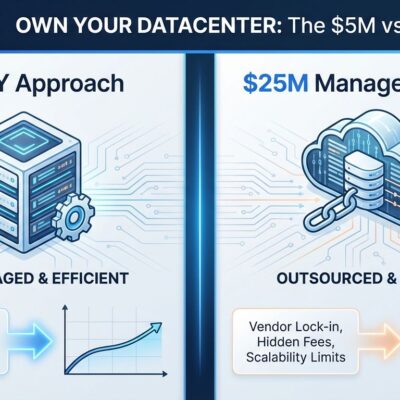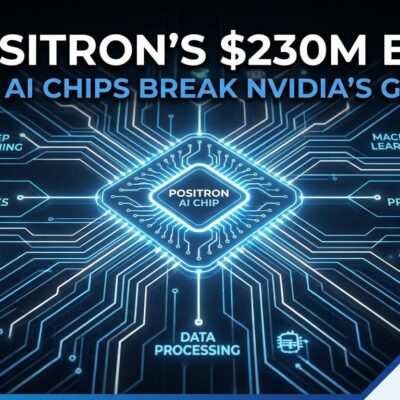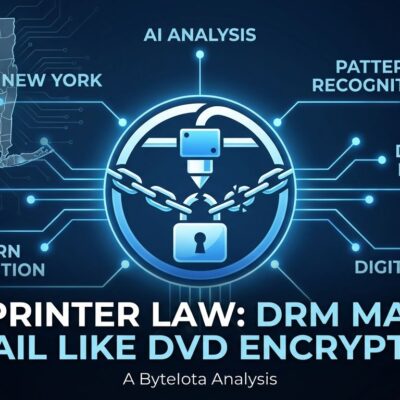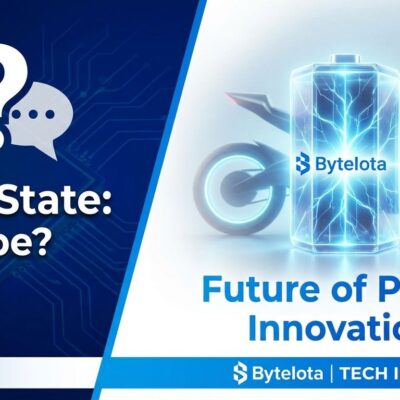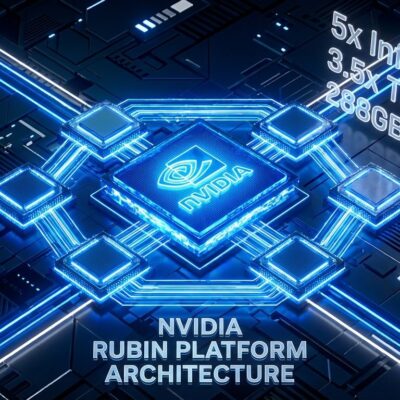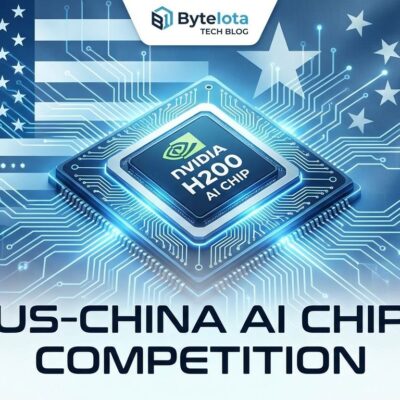A two-year endurance test published by Tom’s Hardware in November 2025 reveals what the SSD industry hoped you’d never notice: unpowered SSDs gradually lose data through NAND charge leakage. The research found four corrupt files after just two years of cold storage, with read operations slowing by 4x. If you’re storing backups on SSDs in a drawer, you’re running a data loss countdown.
The Research That Exposes the Problem
YouTuber HTWingNut’s two-year test tracked heavily used consumer SSDs left unpowered. After one year, no issues appeared. By year two, data corruption emerged alongside severe performance degradation. Verification revealed four corrupt files, and the hashing operation that took 10 minutes in year one stretched to 42 minutes—a 4x slowdown signaling deeper problems beneath the surface.
The tested drives exceeded their rated endurance by 5x (280TB written on 128GB drives), but that extreme usage just accelerated what happens to all SSDs. Even fresh drives show degradation over time. The timeline for unpowered SSDs is 1-3 years before data loss becomes a real risk, faster for worn drives or high-temperature storage.
Why SSDs Forget: The Physics Manufacturers Don’t Advertise
NAND flash cells store data as electrical charge. Without power, electrons slowly leak across the NAND gate, degrading the stored data. Consumer SSDs use TLC (triple-level cell) NAND, which stores 3 bits per cell to maximize capacity and cut costs. That density makes TLC far more vulnerable to charge leakage than enterprise-grade SLC (single-level cell) NAND.
Two factors accelerate degradation: write cycles and temperature. The more program/erase cycles a drive has endured, the faster it loses retention. High temperatures—like attic storage hitting 110°F—dramatically shorten the safe window. At 85°C (185°F), retention drops to six months or less.
The Industry Secret Hidden in Warranty Fine Print
SSD warranties cover manufacturing defects, not data retention when unpowered. Samsung explicitly states they’re “not liable for any lost data or files.” Kingston’s warranty has identical language. Manufacturers don’t disclose retention specifications for offline storage because the truth undermines the “SSD revolution” marketing.
The SSD industry knew this limitation from day one. NAND charge leakage isn’t a design flaw—it’s fundamental physics. But when you’re selling consumers on SSDs replacing hard drives everywhere, inconvenient truths get buried in technical briefs engineers read, not in marketing materials buyers see.
Your Backup Strategy Is Fundamentally Broken
Millions of developers and IT professionals treat SSDs like hard drives: write data, unplug, store in a drawer. That works for magnetic storage. For NAND flash, it’s a ticking time bomb. The “throw it in a drawer” backup approach that worked for decades with HDDs silently corrupts data on SSDs.
Worn drives fail fastest. If your backup SSD came from a retired laptop or old desktop, it’s already accumulated write cycles that shorten retention. The drive that seems like a smart recycling move is the worst choice for cold storage.
What Actually Works for Long-Term Backups
If you must use SSDs for backups, power cycle them every 3-6 months. Leave the drive powered for several hours—not seconds—to allow the controller to perform background maintenance and refresh weak cells. Better yet, recognize that SSDs weren’t designed for this use case.
Hard drives still reign for archival storage. Magnetic data stability beats NAND charge leakage every time. HDDs cost less per terabyte, and they don’t silently decay when unplugged. For decades-long retention, LTO tape remains unmatched—used LTO5/6 drives run $100-400 on eBay with cheap media.
The 2025 gold standard is the 3-2-1-1-0 backup rule: three copies of your data, two different media types, one copy offsite, one immutable (ransomware protection), and zero errors verified through regular testing. That last part matters—if you’re not verifying backups, you’re trusting, not protecting.
The Hard Drive Isn’t Dead After All
The tech industry spent years declaring the hard drive obsolete. SSDs are faster, lighter, more power-efficient—all true for active use. But the narrative that SSDs replace HDDs everywhere was marketing, not engineering. For cold storage and archival, the old spinning platters win on reliability and cost.
Don’t trust SSD marketing. Verify your backups. And if you’ve got backup SSDs sitting in a drawer for more than a year, test them before you need them. The data might already be gone.