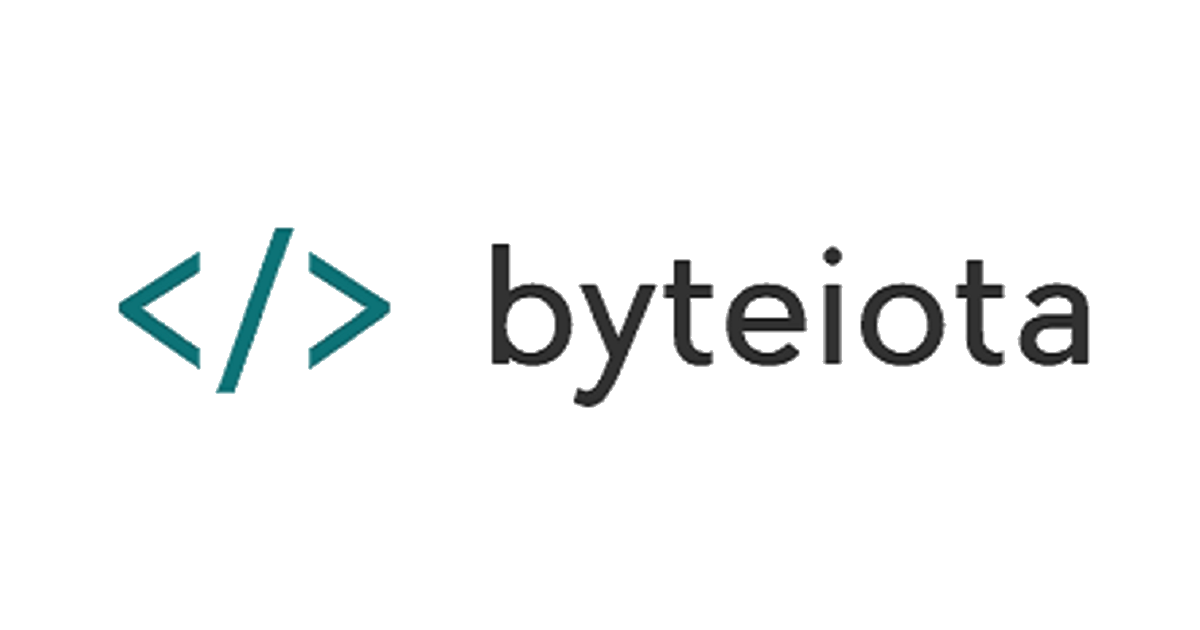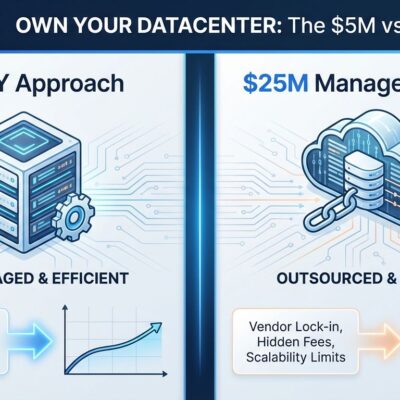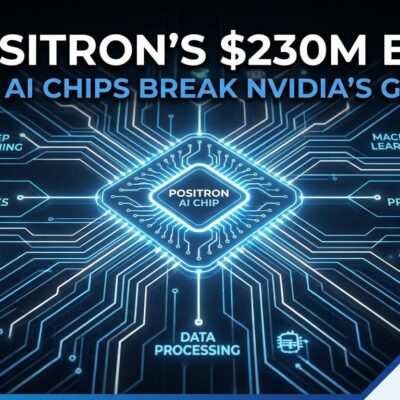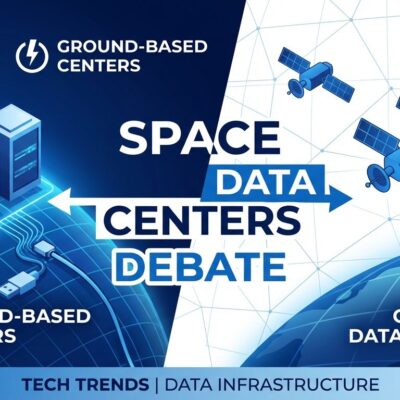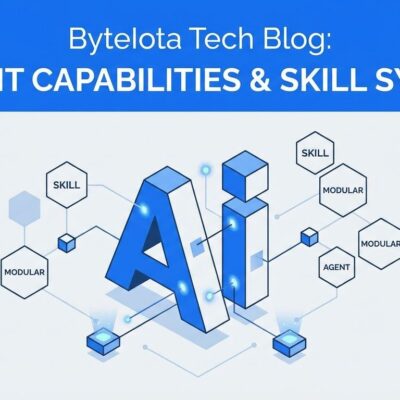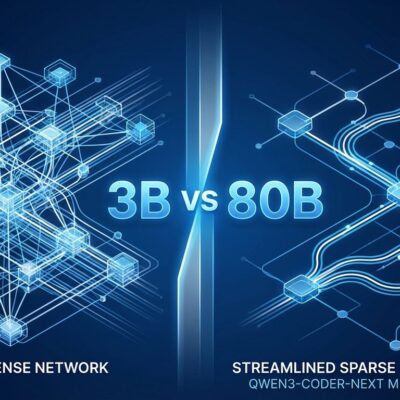Microsoft just shipped something developers have been asking for: AI-powered clipboard tools that don’t phone home. PowerToys 0.96, released November 19, introduces on-device AI to its Advanced Paste feature. For the first time, Windows power users can run AI transformations on clipboard data without API keys, internet connections, or per-token fees. Your code snippets, credentials, and proprietary data no longer need to leave your machine for AI-powered formatting.
Breaking from OpenAI: Seven Providers, Two Fully Local
The headline change: PowerToys Advanced Paste now supports seven AI model providers, up from one. Cloud options include Azure OpenAI, OpenAI, Google Gemini, and Mistral. But the real story is the two fully local options—Ollama and Foundry Local—that run entirely on your device.
No API keys. No internet. No per-token fees. Microsoft’s announcement put it plainly: users can “keep your data on your device and take advantage of your hardware like the NPU.”
This matters because developers handle sensitive data constantly. Reformatting proprietary code snippets, transforming XML to JSON, translating error messages with internal stack traces—these workflows shouldn’t require sending data to OpenAI’s servers. With Ollama integration, they don’t have to.
The new UI reflects this flexibility. Advanced Paste now shows a clipboard preview and model selection dropdown, letting you switch between providers on the fly. Use Ollama for quick, private transformations. Switch to GPT-4 when you need cloud horsepower for complex tasks. It’s hybrid AI done right.
The Cost Question Cloud Providers Don’t Want You Asking
Here’s what the cloud AI pitch glosses over: per-token fees add up fast. OpenAI’s GPT-4 costs $0.03 per 1,000 input tokens. For heavy clipboard users running 100+ AI transformations daily, that’s real money monthly—$50, $100, more.
On-device models eliminate that entirely. Run Ollama locally, and your only cost is the hardware (Copilot+ PCs with NPU support, though CPU/GPU fallback works too). Zero ongoing expenses. For individual developers and small teams, that’s a compelling trade-off even if local models are smaller and less capable.
Privacy is the other half of the equation. Cloud APIs require trust that your data won’t be logged, leaked, or used for training. On-device AI sidesteps the question entirely. Your clipboard data never hits the network.
Microsoft Hedging Its $13 Billion OpenAI Bet?
PowerToys 0.96 isn’t happening in a vacuum. Microsoft invested $13 billion in OpenAI, but the partnership has evolved significantly in 2025. In October, the companies signed a new agreement eliminating Microsoft’s right of first refusal for OpenAI’s compute. OpenAI now has large contracts with Oracle, CoreWeave, Amazon, and Google.
Microsoft, meanwhile, added Anthropic’s Claude to Microsoft 365 Copilot in September and GitHub Copilot earlier in 2025. PowerToys becomes another data point in this trend: Microsoft is diversifying from OpenAI lock-in across its product lines.
Is this strategic hedging or just pragmatic multi-vendor strategy? Both, probably. The days of exclusive AI partnerships are ending. Developers benefit from this shift—more providers means more flexibility, less vendor lock-in, and competitive pressure keeping costs down.
The Hybrid AI Future Arrives on Windows
PowerToys 0.96 joins a broader industry movement toward hybrid AI approaches. Apple Intelligence combines on-device processing with “Private Cloud Compute.” Google ships Gemini Nano locally on Pixel phones while offering Gemini Pro in the cloud. Samsung’s Galaxy AI takes a similar approach.
The pattern is clear: on-device AI handles privacy-sensitive, latency-critical tasks. Cloud AI handles computationally intensive work requiring the latest models. The future isn’t cloud or device—it’s both, intelligently routed.
Microsoft’s implementation is particularly developer-friendly thanks to Ollama integration. Ollama is a lightweight framework for running large language models locally—LLaMA 3, Mistral, Phi-3, Gemma. It’s already popular with developers for privacy-focused AI workflows, and now it plugs directly into Windows clipboard tooling.
For developers already running Ollama for other tasks, PowerToys reuses the same infrastructure. No additional setup, no new API endpoints, just instant integration.
What This Means for Developer Tools
The strategic question: will other Windows developer tools follow suit? If PowerToys proves on-device AI resonates with its power user base, expect similar features to spread. Visual Studio Code, Windows Terminal, and other dev-focused tools could all benefit from private, local AI assistance.
NPU hardware is proliferating fast. Copilot+ PCs with 40+ TOPS (trillion operations per second) are becoming standard on new Windows devices. Microsoft needs killer apps that justify that silicon. PowerToys Advanced Paste is exactly that—a practical, daily-use feature that leverages NPU acceleration meaningfully.
The privacy tax we should’ve been paying all along has arrived. Developers finally have a credible alternative to cloud-only AI for routine clipboard workflows. Whether you choose local models for privacy and cost, or cloud models for power, the choice is yours now.
PowerToys 0.96 proves hybrid AI isn’t a distant future—it’s shipping today.