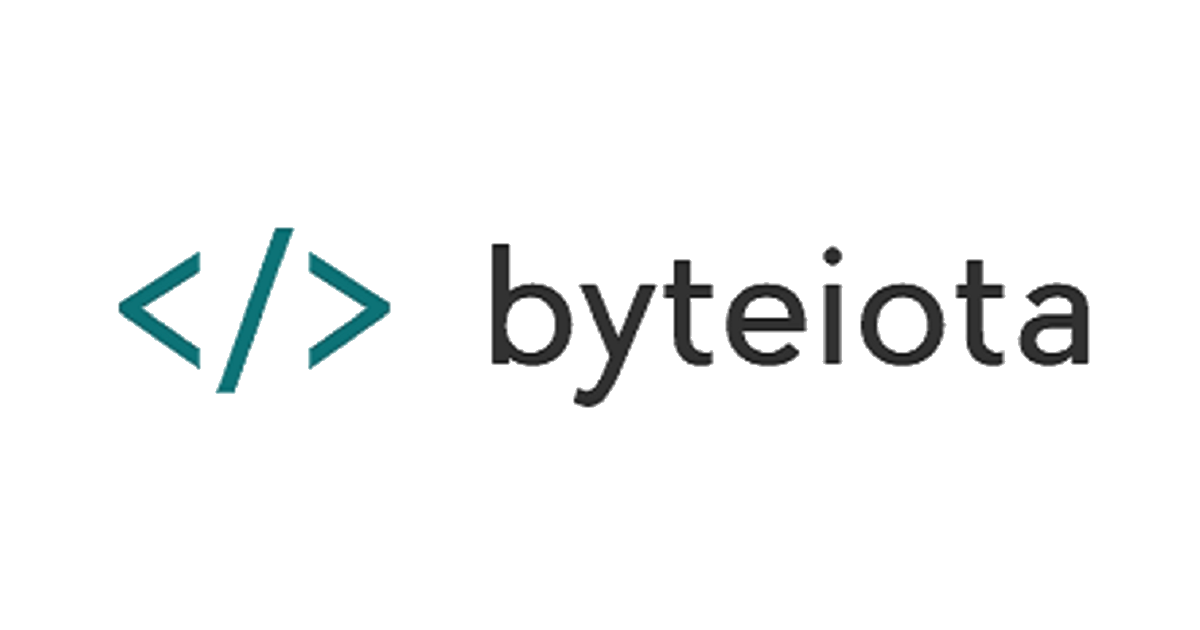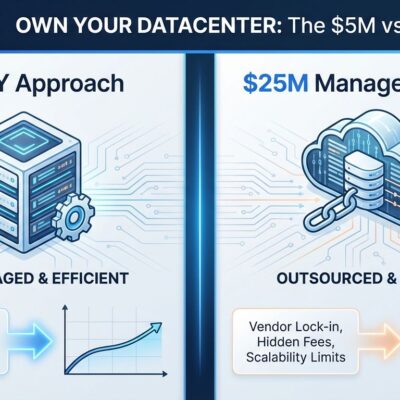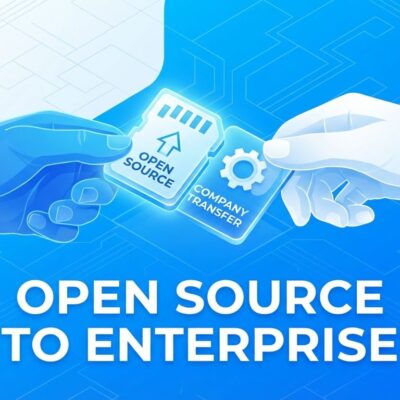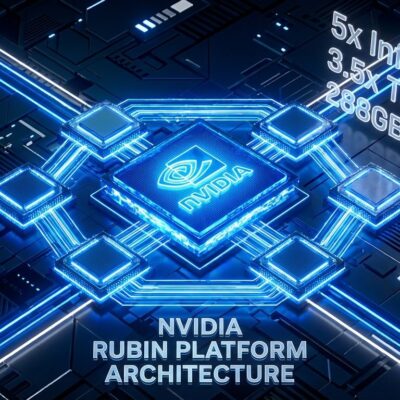Penpot hit 632 points on Hacker News yesterday as Figma’s 2025 price increases (33% for Professional, 22% for Organization) pushed design teams toward open-source alternatives. With 39,100 GitHub stars, 80,000 teams using it—including groups at Google and Microsoft—and 75-90% cost savings vs Figma, the browser-based platform represents the first serious threat to Figma’s dominance. However, critical production limitations exist: DOM-based crashes with 5+ page documents, a nascent plugin ecosystem, and prototyping features that lag Figma’s maturity.
Figma’s 2025 Price Hikes Create Market Opening
Figma’s March 2025 price increases hit hard. Professional plans jumped 33%, Organization tier rose 22%, and Enterprise climbed 20%. For a 30-person design team, the math looks brutal: $16,200 annually for Figma Organization versus $2,100 for Penpot Premium with unlimited users—or $3,000-5,000 self-hosted including infrastructure and maintenance.
The timing matters. Figma’s failed $20 billion Adobe acquisition, April 2025 IPO filing, and now aggressive pricing create market uncertainty precisely when Penpot offers a viable alternative. Organizations achieve ROI within 3-4 months by eliminating per-seat licensing. As one analysis notes, “Organizations consistently save 75-90% on design tool costs even when factoring in hosting, maintenance, and technical overhead.”
| Design Tool Option | Annual Cost |
|---|---|
| Figma Organization (30 users) | $16,200 |
| Penpot Premium SaaS | $2,100 |
| Penpot Self-Hosted | ~$4,400 |
| SAVINGS | $11,100-13,200 (68-81% reduction) |
Budget-constrained startups and mid-market teams are evaluating alternatives right now. With Figma’s IPO filing signaling potential further price increases, Penpot’s timing is perfect for cost-conscious teams seeking design tool independence.
Why Developer-Heavy Teams Love Penpot: Native SVG, CSS, HTML
Unlike Figma’s proprietary format requiring paid developer handoff tools ($15/dev for Dev Mode), Penpot natively generates production-ready SVG, CSS, and HTML via its free Inspect tab. It’s the first design tool with built-in Design Tokens—Figma needs the Token Studio plugin. Native CSS Grid and Flexbox support ships standard—Figma requires third-party plugins.
The workflow eliminates friction: designers create UI components using vector tools and responsive layouts, the Inspect tab generates code instantly without export or conversion, and developers copy code directly with no manual cleanup required. This isn’t theoretical. Developer-heavy teams consistently prefer Penpot’s approach because SVG, CSS, and HTML is their native language—no proprietary format translation layer taxing sprint velocity.
Moreover, .penpot files are ZIP archives containing SVG and JSON, making them Git-friendly unlike Figma’s opaque binary format. Teams with developers outnumbering designers 5:1 eliminate designer-developer handoff delays entirely. Faster sprint cycles when developers inspect code themselves instead of waiting for export.
Related: Zig Dumps GitHub for Codeberg After 10 Years – Here’s Why
The 5-Page Limit Nobody Tells You: DOM Rendering Crashes
Here’s the uncomfortable truth from yesterday’s Hacker News discussion: Penpot’s DOM-based rendering architecture causes crashes with documents exceeding 5-6 pages. Multiple users reported 20GB+ RAM consumption on 64GB servers, navigation bugs where button widths mysteriously resize when switching pages, and one frustrated comment noting the issue remained “still broken 8 months later.”
The plugin ecosystem remains nascent despite conflicting reports claiming availability on paid tiers. Text elements can’t convert to paths, breaking SVG export reliability when fonts aren’t available across systems. As one review diplomatically puts it: “The plugin ecosystem isn’t yet as robust as Figma’s, and prototyping tools offer less flexibility for complex, fluid animations.”
This isn’t nitpicking—it’s the make-or-break decision point. Teams with large design systems spanning 10+ pages per file will hit these limitations immediately. Plugin-dependent workflows relying on ContentReel, Unsplash, or FigJam equivalents find no suitable replacements. Animation-heavy marketing teams requiring fluid, complex prototypes discover Penpot’s timeline-based system, while innovative, lacks Figma’s maturity.
Honest assessment prevents costly mid-migration failures. Small-to-medium projects with under 5 pages work great. UI element libraries, icon design, and component systems shine. But enterprise design systems and animation-heavy workflows should wait for architectural improvements.
Who Should Switch NOW vs Who Should Wait
Three segments are switching immediately. Budget-constrained startups from seed to Series A prioritize cost optimization—saving $11K-13K annually funds an extra engineer. Government and regulated industries (finance, healthcare, education) require data sovereignty for HIPAA, GDPR, and CMMC compliance that self-hosting delivers. Developer-heavy product teams where engineers outnumber designers 5:1 eliminate handoff friction through native web standards.
However, three segments should wait. Animation-heavy workflows creating marketing materials or complex interactive prototypes need Figma’s mature prototyping capabilities. Large design systems with 10+ pages per file will immediately encounter DOM rendering crashes and 20GB RAM consumption. Plugin-dependent teams relying on advanced automation, content generation, or specialized workflows find no equivalent Penpot plugins yet.
The decision criteria are clear: evaluate Penpot if your budget is under $5K annually for design tools, you face data sovereignty requirements, your team is developer-heavy, and your projects remain under 5 pages per file. Skip Penpot for now if you need advanced prototyping animations, maintain large multi-page design systems, depend on Figma’s plugin ecosystem, or cannot tolerate occasional crashes in mission-critical workflows.
Migration is possible via the Penpot Exporter Figma plugin, which transfers components and typography variables. Design tokens require a separate “Figma variables to Penpot tokens” plugin. Manual fixes for font licensing and text-to-path conversions take 1-2 weeks for typical design systems. Set realistic expectations—migration isn’t one-click.
Key Takeaways
- Penpot saves 75-90% vs Figma but comes with a critical 5-page stability limit due to DOM rendering architecture—teams with large design systems will hit crashes immediately
- Best fit: Budget-constrained startups (save $11K-13K annually for 30-person teams), government/regulated industries requiring data sovereignty, and developer-heavy teams leveraging native SVG/CSS/HTML workflows
- Wait if: You need animation-heavy prototyping, maintain 10+ page design systems, depend on Figma’s plugin ecosystem (ContentReel, Unsplash, advanced automation), or require mission-critical stability
- Figma’s IPO filing and 2025 price increases (33% Professional, 22% Organization) create Penpot’s growth window—market uncertainty drives alternative evaluation
- Migration requires Penpot Exporter plugin plus manual fixes (design tokens, fonts, text-to-path conversions)—budget 1-2 weeks for design system validation