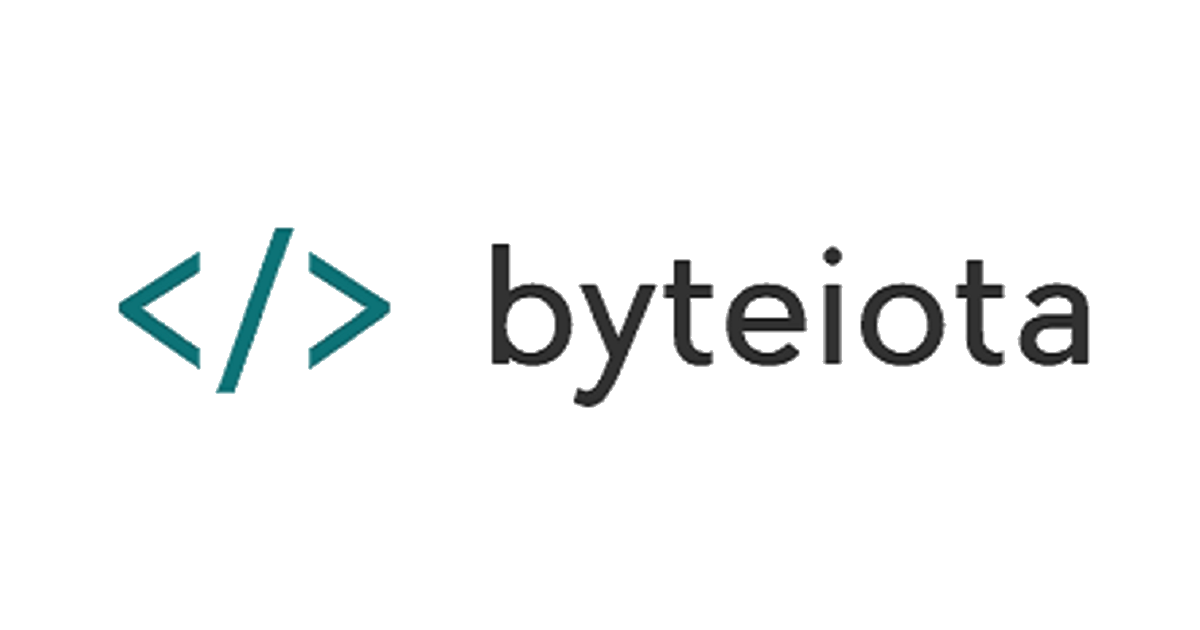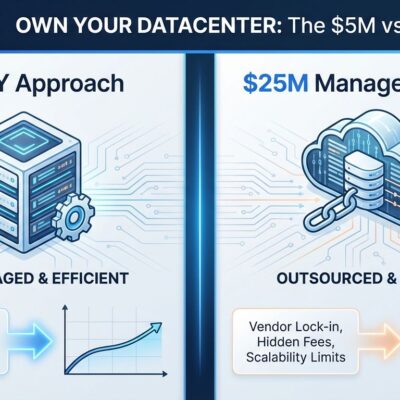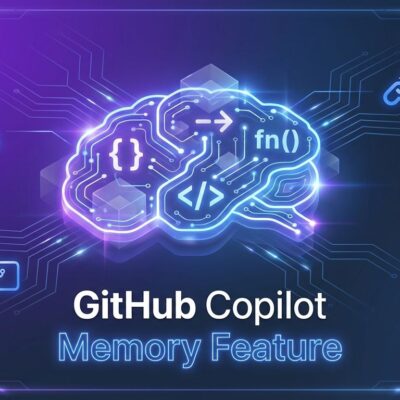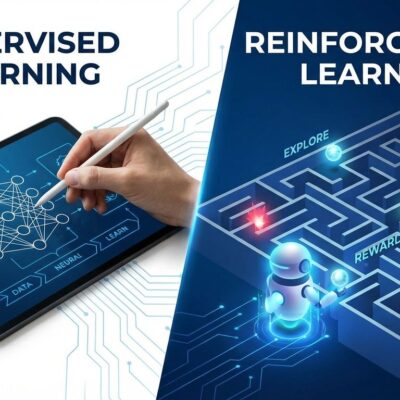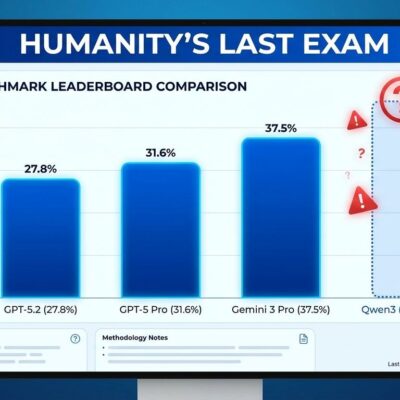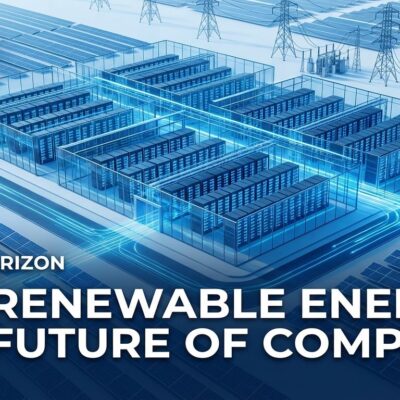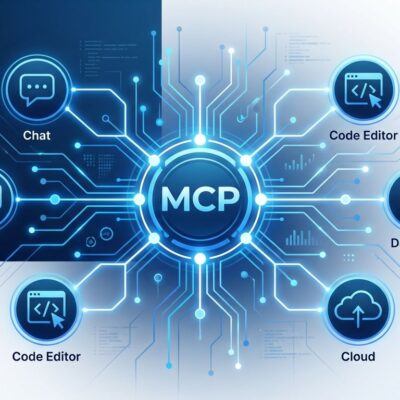Google just announced Antigravity, an agentic development platform that promises to flip the IDE model upside down. Instead of AI assisting you while you code, autonomous agents code while you orchestrate. It’s a genuine paradigm shift – in theory. In practice, early adopters report the infrastructure isn’t ready, and Google’s confusing market strategy raises questions about whether this will survive past the announcement hype.
The Paradigm Inversion: You Orchestrate, Agents Code
Antigravity’s core innovation is architectural. Traditional AI coding tools like GitHub Copilot embed AI within your IDE – you write code, AI suggests completions. Antigravity inverts this: your development surfaces (editor, terminal, browser) are embedded within the agent’s workflow. Agents plan, execute, and verify tasks autonomously while you act as orchestrator.
The platform offers two interfaces. Editor View feels like a familiar IDE with a single AI agent in a side panel – think Copilot or Cursor. But Manager Surface is where the paradigm shift happens: a mission control center where you spawn multiple agents working asynchronously across different workspaces. One agent refactors legacy code while another fixes bugs while a third handles UI iterations – all in parallel, all autonomous.
The artifact system is the other standout feature. Instead of scrolling through raw logs and tool calls, agents produce structured deliverables: task lists, implementation plans, screenshots, browser recordings. You verify intent at a glance, provide feedback in natural language, and the agent incorporates it. It’s faster than traditional code review and addresses the trust problem with AI-generated code.
The Reality: Model Overload and Credit Exhaustion
Here’s where theory meets reality. DevClass tested Antigravity and found it “frustrating for early adopters.” The critical issue: model provider overload. Backend AI services became unavailable during testing, causing workflows to crash mid-task. Early adopters also reported credits “soon running out” despite the generous rate limits that refresh every five hours.
Google announced a platform where agents work while you sleep, but the infrastructure can’t handle current user load. This isn’t a minor UX friction – it’s a fundamental reliability problem. Developers can’t rely on a tool that becomes unavailable when you need it most. Microsoft’s Copilot and Cursor don’t have these issues because they’ve scaled infrastructure to match demand.
The Google Paradox: Invest in Cursor, Launch Competitor
Days before Antigravity’s launch, Google invested in Cursor’s $2.3 billion Series D funding round, valuing the AI code editor at $29.3 billion. Then Google released a direct competitor. The dual strategy sends confusing signals: Are they hedging bets or undermining a partner?
It gets worse. Google has a product graveyard problem – Google+, Stadia, Reader, and countless developer tools killed after initial hype. Developers asking “Will I invest time learning Antigravity only for Google to abandon it in 18 months?” have historical justification for skepticism. Microsoft is committed to Copilot. Cursor is an independent startup with focused incentives. Google is a company that launches products as experiments and kills them when they don’t immediately dominate.
When to Use Antigravity vs Alternatives
Despite execution problems, Antigravity’s technical performance is impressive where it works. Comparison benchmarks show 94% accuracy on complex refactoring tasks versus Cursor’s 78%, and 40% faster codebase query resolution. But Cursor maintains velocity advantages for rapid prototyping workflows.
Here’s the decision framework. Use Antigravity for complex refactoring projects where accuracy matters and you can tolerate reliability issues. Use Cursor when velocity matters more than governance – rapid prototyping, internal tools, MVPs. Use GitHub Copilot for production teams requiring compliance, audit trails, and predictable uptime. Enterprise strategy: deploy all three for different scenarios rather than betting on one tool.
The Developer Role Shift
If agentic development becomes standard – and the 78% of developers using or planning to use AI tools suggests it will – the developer role transforms. You’re no longer primarily writing code line by line. You’re decomposing high-level tasks, spawning agents to execute them, and verifying results through artifacts. Coding becomes one skill among many; orchestration, task decomposition, and quality verification become equally important.
The artifact system could become industry standard the way pull requests and git commits did. Other tools will copy it. The question is whether Google executes well enough for Antigravity to be the platform that defines the paradigm, or whether Cursor and Microsoft implement these concepts better.
The Verdict: Try It, Don’t Trust It
Antigravity is available in free public preview at antigravity.google/download, supporting macOS, Windows, and Linux. It works with Gemini 3 Pro, Claude Sonnet 4.5, and GPT-4o, offering model flexibility Copilot doesn’t match. The Manager Surface and artifact system represent genuine innovation.
But Google showed up late to the AI IDE war and unprepared. Model provider overload isn’t a polish issue – it’s infrastructure failure. The Cursor investment paradox undermines confidence in Google’s commitment. And the product graveyard history means smart developers will experiment with Antigravity but keep Cursor or Copilot as primary tools.
The paradigm shift is real. The execution is questionable. And whether Antigravity survives long enough to matter is anyone’s guess.